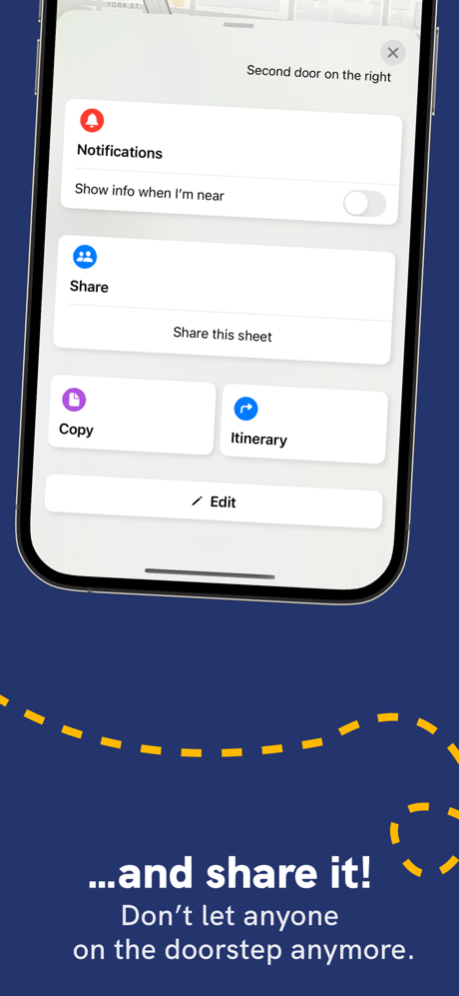Padlok - Keypad manager 2024.2
Free Version
Publisher Description
Still facing the building door without the entry codes?
Never again!
Padlok is a secure keypad manager that lets you store and access all your addresses, codes, intercoms, floors and more at a glance.
Is searching for codes in front of the door your nightmare? Padlok also sends you a notification with all access information when you arrive near the address;
You can also keep track of all the address information around you by adding your Padlok widget to your home screen or lock screen.
The app's Premium service also offers some great features: you'll be able to enter all your addresses without restriction, personalize all your addresses, lock your app biometrically, and much more!
Padlok's mission is to make your daily life easier by offering you an efficient management tool, but the app doesn't neglect confidentiality and takes the security of your data very seriously!
CloudKit storage and sharing using end-to-end encryption technology guarantee total confidentiality and security for all your data. So only the contacts you share your information with will have access to it.
Inclusivity is also at the heart of the application, which offers free customization of its app icon. Compatibility with Apple accessibility technologies such as VoiceOver ensures the app is available to all.
Features:
- Create your address files, and associate codes, intercom, floor and all access information.
- Add addresses from a postal address, a contact or a point on the map
- Personalize your addresses: color, icon, favorites, address suggested by Siri or on your Widgets
- Receive a notification when you approach, which disappears if you're just passing by
- Share your end-to-end encrypted addresses with a secure link, or with a Padlok QR Code
- Import addresses received by link or QR Code
- Open sharing links in the app, in an App Clip, or in a web-app
- Label your addresses, and filter them according to "Focus" mode
- Widgets on the lock screen, or on the home screen with the nearest suggested address, or the one of your choice
- One-click itinerary creation using your favorite app
- WatchOS app for on-the-go viewing
- iCloud synchronization so you never lose your addresses
Premium :
Create 3 addresses for free, and test notifications, sharing, widgets, etc.
Padlok Premium unlocks :
- Manage an infinite number of addresses
- Address personalization with pictograms, colors and personalized door labels
- Biometric locking of the application to prevent unauthorized access to your data
Also planned for the future of Padlok Premium:
- Customization of the notification zone, and of the times at which you can receive them
- Creation of more than one sharing link per address record, with customized expiration times
- Address import and export
More info: https://padlok.app
Terms of service (EULA): https://padlok.app/terms/
Privacy policy: https://padlok.app/privacy/
Mar 8, 2024
Version 2024.2
We're updating Padlok to improve overall quality and add new features.
In this version:
- Various internal improvements
About Padlok - Keypad manager
Padlok - Keypad manager is a free app for iOS published in the System Maintenance list of apps, part of System Utilities.
The company that develops Padlok - Keypad manager is Illumineering. The latest version released by its developer is 2024.2.
To install Padlok - Keypad manager on your iOS device, just click the green Continue To App button above to start the installation process. The app is listed on our website since 2024-03-08 and was downloaded 0 times. We have already checked if the download link is safe, however for your own protection we recommend that you scan the downloaded app with your antivirus. Your antivirus may detect the Padlok - Keypad manager as malware if the download link is broken.
How to install Padlok - Keypad manager on your iOS device:
- Click on the Continue To App button on our website. This will redirect you to the App Store.
- Once the Padlok - Keypad manager is shown in the iTunes listing of your iOS device, you can start its download and installation. Tap on the GET button to the right of the app to start downloading it.
- If you are not logged-in the iOS appstore app, you'll be prompted for your your Apple ID and/or password.
- After Padlok - Keypad manager is downloaded, you'll see an INSTALL button to the right. Tap on it to start the actual installation of the iOS app.
- Once installation is finished you can tap on the OPEN button to start it. Its icon will also be added to your device home screen.